
Note, the priority of site settings is higher than job settings, which meanings that, when you create a site node, though you change some settings of a certain job of this site, the download process still uses site settings despite of the current job settings.
switch to work space "Site Explorer", open the windows "Favorite".

Select the submenu item "New Site" of context menu of window "Favorite". Note, you can use both "New Folder" and "New Site" to create and maintain your FTP list.
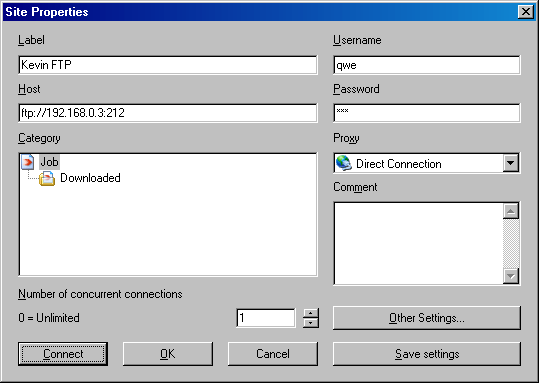
You must enter the site URL with prefix "ftp://" or "http://" or "https://" or "sftp://" in the dialog "Site Properties". Change the value of "Number of concurrent connections" to restrict the connections of this site. If necessary, click "Other Settings/Proxy" to choose desire proxy for every connection.

For example, if the number of concurrent connections is 2, choose "multi-proxy" mode, dispatch every thread a proxy, and you'd better set single thread for every job (strongly recommend). Then in the downloading process, job A uses the proxy of thread 1, job B uses the proxy of thread 2. In this case you can break the "one IP one connection" limit. But the precondition is that site must allow the "passive" mode, or proxy can't penetrate.
FTP/SFTP supports "reusing connection", which meanings that, after one job is over, the socket won't be closed, and will be given to next job of the same site, it is not necessary to login again to retrieve the next files. For instance, there are many jobs in the download queue, these jobs belong to 2 sites, and every site only allows one thread. If you start these jobs, you will see only 2 jobs are running, one belongs to site A, another belongs to site B, rest are in the waiting state. Even if you change the download order, you still see this case. In one word - "Group", every group restricts concurrent connections in its own jobs, one group won't interfere another group.

Uncheck "Passive Mode" to use PORT mode; check "via SSL" to use SSL by invoking "AUTH SSL" command sequence, but needing server support.

You must install IE4 and above to explore for http/https.

Recommend enable "Keep Alive" and use command "LIST", if the site has no "session timeouts" and your traffic is very stable, you won't lose the connection.